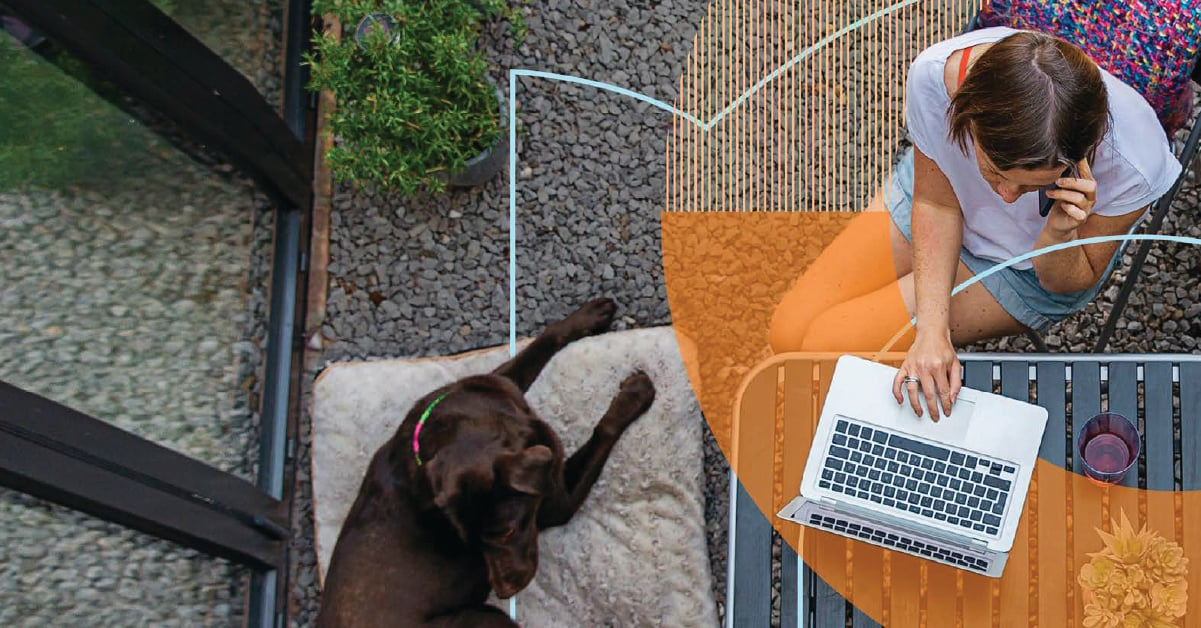
Adapted from this eBook
2020 has forced the shift to a hybrid work model
All of a sudden, you (and everyone else) found yourself working from home. The one advantage was the lack of a soul-crushing commute. Unfortunately, many of your co-workers had never really signed in from home, so help desk calls reached an all-time high. Questions ranged from how to access protected files, to whether or not physical IP phones could be used at home instead of softphone apps. And, in the back of your mind, network security has always been a big concern.
In this blog, we are going to break down the 5 biggest challenges IT teams are facing, and how you can get out ahead of them:
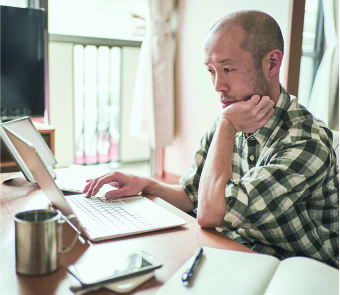
Challenge #1: Delivering the in-office experience at home is difficult
Not everyone has the same level of technical prowess, so simple things like using a VPN client on a laptop can be confusing. Repeating the process on a smartphone and tablet then turns into an experience. Passwords are another story. There’s two-factor authentication and password generators that can create a lengthy help desk session. And for some roles, there’s the need to use the IP phone from the office or a specific test tool at home. Simplicity is the key.

Solution: Aruba remote access points
Luckily, there’s an answer. Aruba Remote Access Points (RAPs) let you extend enterprise services to the home. Employees see the same SSIDs as if they were in the office. An automatic VPN connection means no special client software, and there’s consistent access to the data and apps that are normally used. That means that connecting IoT devices like IP phones, printers, and test tools is as simple as plugging them in to built-in Ethernet ports.

Challenge #2: Applying consistent security controls can be tricky
While VPN connections are usually a first good step, IT teams are still concerned with making sure that only authorized users and devices are connecting to their networks. A seamless workflow that includes device profiling, authentication, and authorization offers more protection than just using a VPN and helps to extend Zero Trust Security principles to the home office.
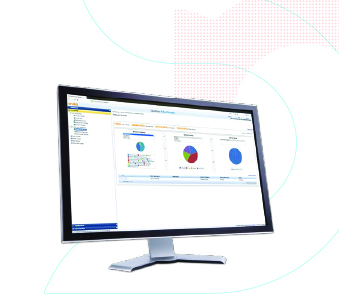
Solution: Aruba ClearPass
This is where Aruba ClearPass can help. It’s an industry leading Policy Management solution that looks at each connection, and uses device and user context to simplify the authentication process, while allowing for certificates instead of passwords, rules based on the devices being used, and even the user’s location. The same access privileges that are given for the office can be extended to the home. And, remember those IoT devices we mentioned earlier? The same rules apply. Only known and authorized devices can establish a connection.

Challenge #3: Consumer-grade access points make help desk calls more difficult to resolve
Day-to-day operations depend on IT, and employees at home seem to need help with the little things. In many cases, remote workers are connecting to older equipment in their homes and never experienced the amount of traffic or the apps being used today. Connectivity and performance issues leads to users replacing older consumer-grade equipment with new equipment of the same type. So, off to the store or online shopping they go. Unfortunately, there’s no easy way for corporate IT to help as it’s difficult to see how these access points are set-up or behaving. But, there’s a better way.
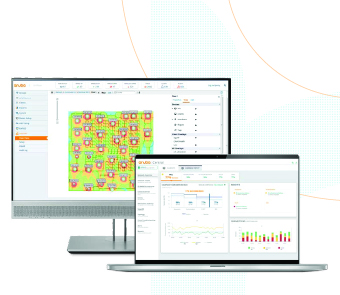
Solution: Aruba Central or AirWave. Your Choice!
By extending an enterprise Aruba network into the home, Aruba Central or Aruba AirWave allow IT admins to look at and monitor Aruba APs for an improved help desk experience. IT can see how devices are connecting, offer troubleshooting guidance, and even change a config if needed. Not sure why Zoom or Teams sessions seem slow? A performance issue may be as simple as making sure that corporate issued devices are connecting to the faster 5GHz channels and not sitting on the 2.4 GHz channels with all of your connected home devices.
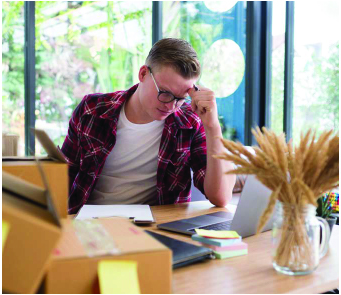
Challenge #4: New solutions rarely work right out of the box
Remember the last time you replaced your wireless access point at home? For some, it’s not something they want to remember! Nothing worked right out of the box, the IT person had no idea why your enterprise apps weren’t working as expected, and the on-hold music was painful!

Solution: Zero-touch provisioning
Aruba’s automated Zero touch provisioning (ZTP) solution eliminates home visits, lengthy help desk calls, and the pain. A simple one-page reference guide is enough for users to connect power and Ethernet cables to their Internet modem and ZTP does the rest. A pre-set configuration is applied, the VPN connection is established, and they’re on their way (no on-hold music needed!).
FYI - For the worker on-the-go or if a cost sensitive option is needed, Aruba VIA is a great option. It’s easy to roll out and can be connected on private or public networks. Users simply download the app onto their Android, iOS, MacOS, Windows, or Linux devices, and away they go (with minimal VPN termination work on your part, that is)!
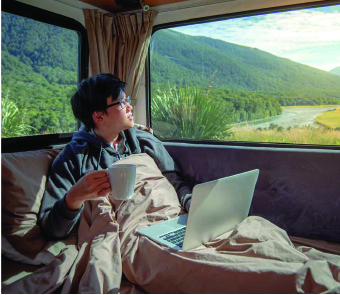
Challenge #5: Learning another management tool for WFH is not an option
Now that employees are working outside of the office, there are more layers to manage and more points of failure to cover. In many cases, IT teams find themselves spread too thin or not properly staffed to take on something entirely new. This won’t get better any time soon.

Solution: Aruba Central, AirWave, VPN
Whether using Aruba Central or AirWave, our customers have a simple way to manage and monitor their WFH solution, as well as their branch and corporate sites. Each also lets you easily manage Aruba VPN termination from the same solution. And for those of you who have outsourced the management of your networks, it’s business as usual. No new learning curve in either case.
Aruba ESP for the home office
At VLCM, we understand that keeping the business running has been a challenge and IT teams have become the glue tying it all together. Aruba’s work from home solutions are designed to let you use familiar Aruba ESP infrastructure, software, and management tools to easily extend the in-office experience to your remote workers. You gain AIOps insights, proactive troubleshooting, the agility and scale of the cloud, and ultimately are able to secure your distributed enterprise.


