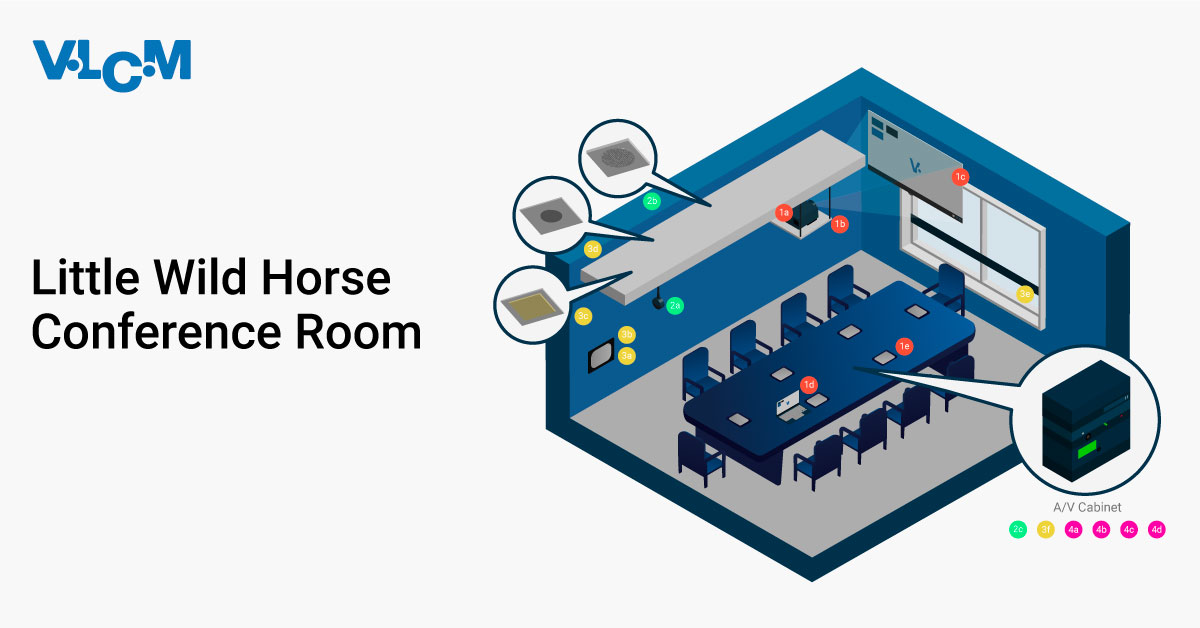
When VLCM made the big move to a larger office space back in 2019, one of our top priorities was to create a functional meeting space for customers, vendors, and employees to easily collaborate and (actually) enjoy spending time in. We connected with our in-house talent of audiovisual engineers and designed a conference room that blends professionalism, intuitive functionality, and simplicity that is so desperately needed when powering through meetings.
The Little Wild Horse Conference Room at VLCM welcomes collaboration through its simple-to-use video conferencing and audio features, designed for any department to confidently operate - not just the IT Team. It’s built for spur-of-the-moment meetings, easy communication, and collaboration with remote colleagues, and can be operated with any machine - wired in or wireless. It’s free of the rats-nest of wires that are all too common in conference rooms today and is intuitive enough to operate without training.
So how did we do it? Where does one even start when designing a meeting space? In this blog, we’re going to break down the four components of an expertly designed audiovisual space, and the technology we used in our conference room that tied it all together: Visuals, Audio, Room Control, and Collaboration:
Visuals
One of the easiest ways to bring professionalism into the meeting space is ensuring your visual capabilities are clean, easy to operate and make sense within the room itself. For example, Little Wild Horse features wall-to-wall windows - leaving no wall space for TV visuals. Instead, we opted for a ceiling recessed, motorized screen that can be concealed when not in use. Pro-tip: Motorized screens eliminate the risk of an untucked shirt when pulling the screen down.
We also opted for a projector that is off the table - to eliminate table clutter and awkward lighting.
Lastly, if we’re talking about visuals - we need to address the big hairy problem of adapter mayhem. Workdays are too short to be on a constant lookout for the right adapter. You’re tired of it, we’re tired of it, and the writer of this blog is certainly done with it. You may be the most prepared conference room West of the Mississippi, and a guest will come in demanding an adapter you never even knew you needed. To end Adapter Nightmares, connecting to the projector (or TV) wirelessly has made our meetings run infinitely smoother, and without the need for IT assistance or rushing around the office to see if someone has a solution.
- a. Epson projector
- b. Chief projector mount
- c. Da-Lite motorized screen
- d. AirMedia and Mersive
- Solstice wireless
- presentation devices
Audio
Hello, can everyone hear me? Can you hear me now?
Depending on your room size, there are several microphone options to choose from. For collaboration you don’t need to think about, and a clutter-free conference table, we opted for integrated ceiling mics. The ceiling mics have resulted in more harmonious meetings, shrinking the virtual distance between those within the conference room, and those beyond.
- a. Shure ceiling mics
- b. Crestron overhead speakers
- c. Crestron amplifier
Room Control
Now we’re going to let you in on some special tech here - room control. Room Control is the secret sauce to a successful conference room, bringing both wow-factor and outstanding functionality to the table. Here’s how we introduced Room Control capabilities to Little Wild Horse:
Room Control in Little Wild Horse is a breeze with a Crestron touch panel acting as the hub. The touch panel controls the lighting, the motorized shades, and audiovisual for the room. There is never a need to pull the shades prior to a meeting, when you connect your laptop to the screen, the shades and lighting will dim to make viewing the screen more comfortable. It’s useful for spur-of-the-moment meetings and creates a very sophisticated spirit within the room. Crestron’s room schedule capabilities ensure Marketing and Sales don’t book over each other, helping keep VLCM moving smoothly and smartly.
- a. Crestron touch panel
- b. Crestron room schedule
- c. Crestron brand lighting
- d. Crestron room occupancy sensor
- e. Crestron shades
- f. Crestron intelligence
Collaboration
Lastly, let’s talk about collaboration: the brains behind the room. The collaborative tools tie all three A/V elements together: visual, audio, and room control. Mitel runs our phone capabilities, and Teams and Zoom support our video conferencing and collaboration tools.
- a. Middle Atlantic A/V Rack
- b. QSC DSP with integration SIP integration to phone
- c. Mitel integration
- d. Software-based video conferencing and collaboration
Of course every conference room and business has its unique list of requirements to get the job done. For VLCM, the technology within Little Wild Horse fits us like a glove. You can use this blog as a jumping-off point for designing your own meeting space, or you can pick our brains on what we think would work perfectly for you. We have experience working with businesses and industries of all shapes and sizes, across the United States. Get in touch with a VLCM A/V expert at https://www.vlcm.com/audio-visual or by giving us a call at 1-800-817-1504.
