At VLCM, we focus on IT solutions for your business, but we also know that you may need internet protection in your home. Content Watch has a great home internet-filtering solution called Net Nanny.
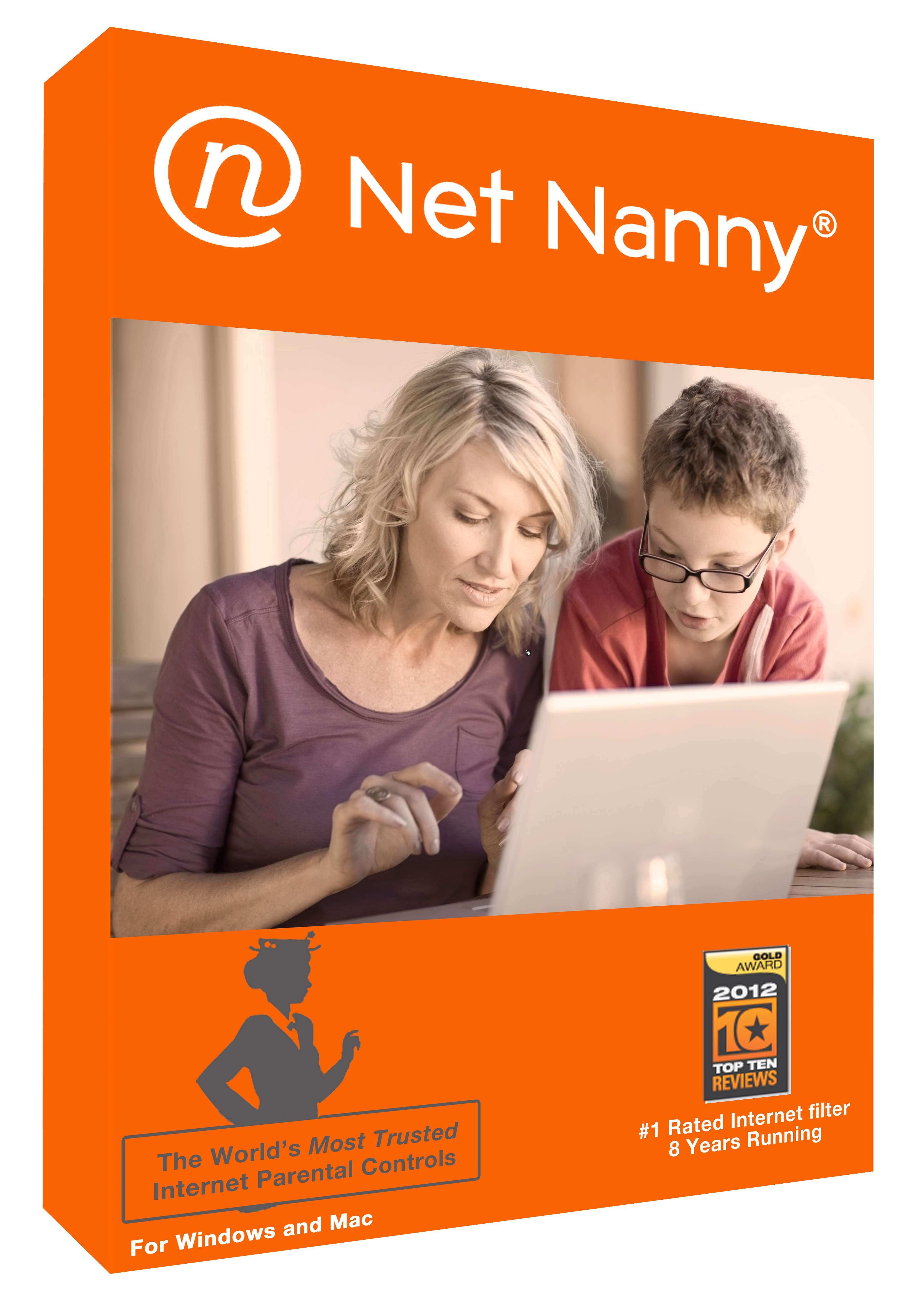 Net Nanny
Net Nanny
Net Nanny can block not only pornography, but hate sites, questionable chat rooms, and other dangers of the Internet. You can configure Net Nanny to block online game and gambling sites, and even make it so your children can only install and play computer games with parental ratings that you deem appropriate.
Remote Management
Powerful Remote Management tools exist to help parents to manage and maintain Internet policies from any Internet connection. Net Nanny also synchronizes your settings almost instantly.
Integration with Popular Search Engines
Net Nanny integrates seamlessly with “Safe Search” options found in popular search engines such as Google, Yahoo, Dogpile, AltaVista, Lycos, AllTheWeb, and MSN. This means your children can’t search on a search engine and see links to blocked sites. This feature enables better protection against pornographic images when doing an “image only” search. If a child attempts to turn off the safe search capability from the search engine, Net Nanny will turn it back on in real-time as the search is occurring. The only way to bypass the safe search is with your unique administrator password, which only you as the parent knows.
As a parent, you will have the administrator password that easily allows you to customize the level of Internet access for users in your home. You can have full unfiltered access to the Internet while making sure that your children are fully protected. You have the ability to partially or fully block Instant Messaging, Peer-to-Peer downloading, and chat rooms. You can even allow or disallow access to specific sites that you choose.
We hope that you enjoyed learning about ContentWatch over the past month. If you have any further questions, please contact us for more information.
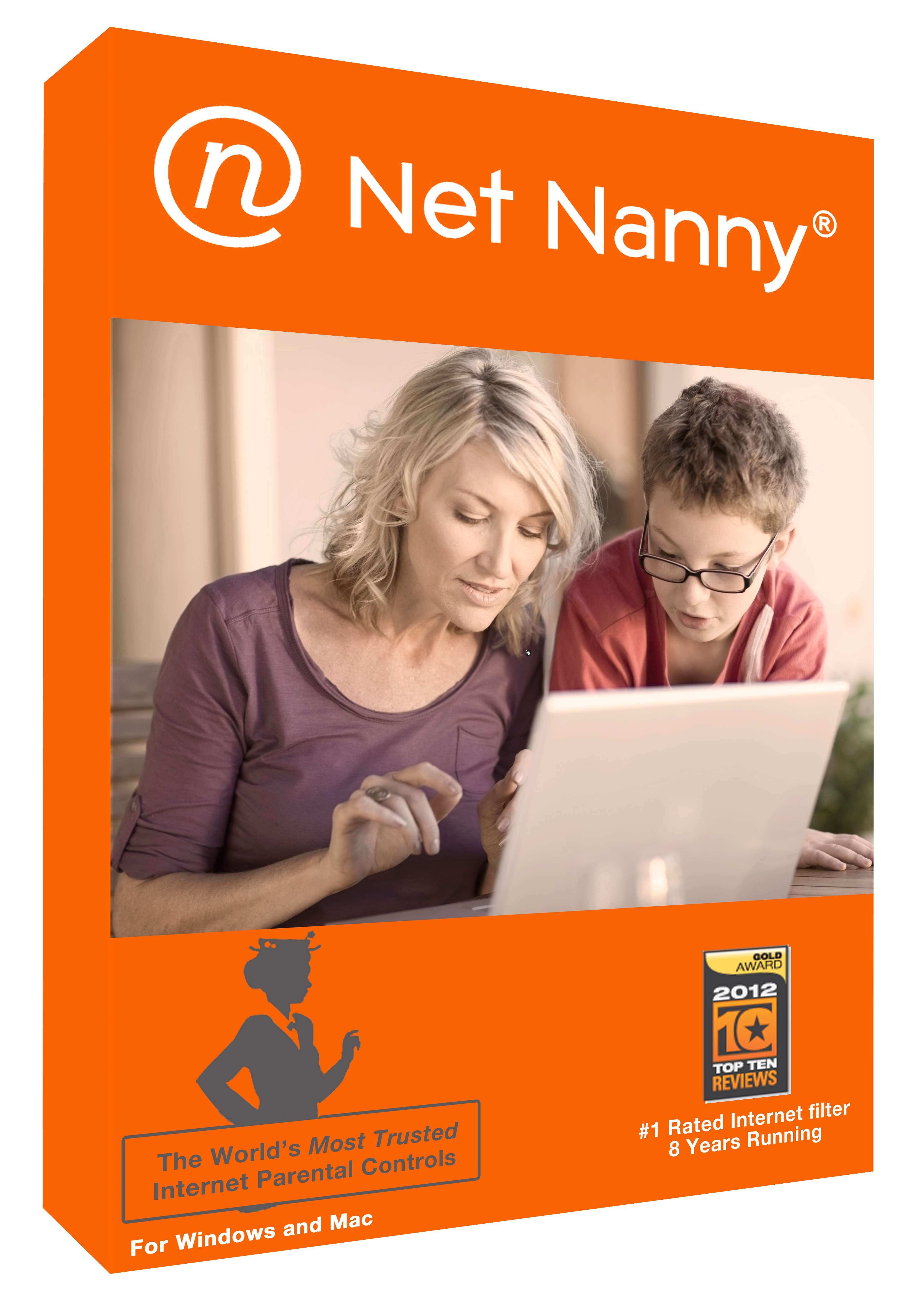 Net Nanny
Net Nanny 
