We’ve all been there. That dolorous moment where your computer won’t publicly connect to the projector. The awkward laptop hover, muttering to yourself and begging for help from the audience. Whether you’re hosting a meeting for ten, or a presentation for a hundred, these tips for presentation preparedness are all about saving you time, and embarrassment. Here’s our guide to avoiding those cringe-worthy tech fails.
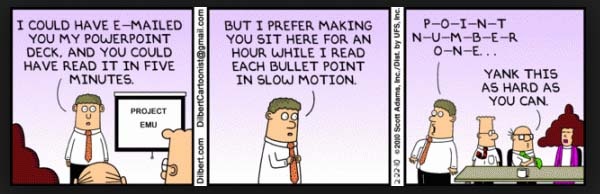
1. Test your presentation
Even if you’ve tested out your presentation in front of the bathroom mirror a dozen times, no pump-up speech or proud ego can go head-to-head with a display screen mix up or forgotten adapter.
Tech Wins:
-
Know how and if you want to mirror your screen to the projector ahead of time.
- Insist on using your own laptop for familiarity purposes.
-
If you’re using any equipment or props, for the love of all things IT, double check to see if they’re correctly functioning. Think we’re stating the obvious? See what happened during this Microsoft Surface launch:
2. Solemnly swear to never rely on the Internet
Whether it’s karma from the dude you cut off this morning, or the network is having weather-related delays, it’s safe to say you should never rely on the Internet. Need an example? Check out Steve Jobs’ frustration when Wi-Fi difficulties arise during an iPhone 4 demo.
Tech Wins:
-
Use screen shots. You should avoid leaving your presentation like you’d avoid a bachelor party at a Chuck E. Cheese. Don't make your audience sit through the pain of watching you search through your folders for a picture or statistic you forgot to place in your PowerPoint slides. Compile all documents, photos, and props inside your presentation for a smoother, more successful presentation.
3. BYO power cords and adapters
Think of bringing your own power cords and adapters as your best table manners. The most successful presenters are prepared presenters. Sounds obvious, but a professional at it’s finest stems from a bona fide prepared person. Never let your client or audience see you complain about the lack of nearby outlets or the fact that you brought a device that can’t adapt to the projector (we’re looking at you, tablet and Mac users). With laptops shrinking to paper-thin sizes, packing an adapter should be as natural as saying thank you after a meal.
4. Don’t use your presentation as a crutch.
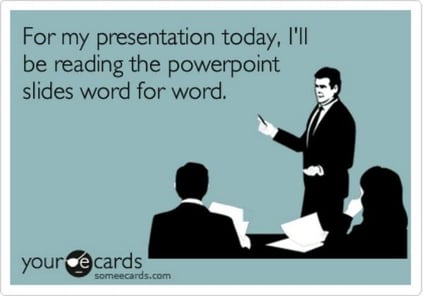
If you’re using PowerPoint like a teleprompter, you’ve already failed. Your slides aren’t the presentation. YOU are the presentation. Think of slide presentations like ice cream sundae toppings. Everyone comes for the ice cream - but it’s the chocolate sauce, whip cream, and cherries that bring the punch. Like the perfect ice cream sundae, your presentation should follow the 80/20 rule: 80% ice cream (content you're presenting about), and 20% toppings (images, stats, charts, etc).
If there is just one word to take away from this article, we suggest it is preparedness. Maximize your presentation outcome by 1) testing out your stuff, and 2) knowing what you’re presenting. Together, these tips will not only save you dignity, but ensure that your meetings start when they’re supposed to.
