Cloud computing is becoming more common and cost effective as time goes by, and the benefits and ease of cloud computing are only increasing. With this in mind, many businesses are asking themselves whether cloud computing is a viable option for them. If you’ve found yourself asking this question, or any other like it, read on.
What is Cloud Computing?
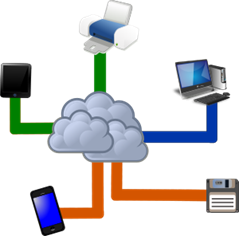
Cloud computing, in its most basic sense, is simply outsourcing the infrastructure and hardware on which your application resides. In other words, cloud computing is a solution where the hardware or infrastructure supporting and hosting any given application isn’t owned or operated by the business or individual who creates and/or maintains the application. There are many different companies these days that offer hosting services on their servers. This means that businesses have the option of hosting and storing their applications on remote servers in order to keep from purchasing and maintaining the necessary hardware themselves.
In many cases, this amounts to a lot of costs savings for small-to-medium-size businesses, and it rewards those who implement the technology with the ease of only having to manage their application and not any hardware. In fact, this realization brings me to my next point—the benefits of implementing cloud computing into your IT plans. However, before I address the details associated with this aspect of cloud computing, I need to discuss the different cloud options out there.
Are there Different Types of Cloud Computing?
Yes, there are three major types of cloud computing. There’s private cloud, there’s public cloud, and there’s hybrid cloud. Private cloud is what most companies are running today, even though they may not refer to it as such. With private cloud, a business still maintains and keeps their infrastructure in-house; this means the applications used by the company’s customers or employees reside not on the device of the user, but on the servers the company owns.
With a public cloud, however, the infrastructure on which a company’s applications reside is housed remotely by a third party. This means that businesses seeking to utilize public clouds make use of hosting facilities through companies that offer IAAS. In a public cloud the application data is managed and stored outside of the company’s internal hardware.
Now, a hybrid model is simply a mix of these two. A lot of times a company will maintain just enough infrastructure internally to run their day to day operations. Then when it comes to those special instances where a business needs additional resources, they can incorporate a public cloud. Sometimes, companies will take this approach with certain data management actions like month end, year end, or bi-annual projects. The flexibility of the public cloud allows companies to make use of infrastructure resources in increments. If you need additional server space for year-end purposes, chances are, you can work with a public cloud that will offer you the infrastructure you need for the amount of time you need it. Afterward, you can keep using the space or cancel it. Hybrid cloud options offer flexibility in the industries that so readily use them.
 What Are the Advantages of Cloud Computing?
What Are the Advantages of Cloud Computing?
There are many advantages to cloud computing, but perhaps the biggest advantage of all is the cost savings it produces for smaller and medium-sized businesses. Private clouds are a capital expense. A company has to come up with the cost of purchasing their own hardware, along with the cost of maintaining it. However, a public cloud solution merely reflects operational costs charged by the third party that owns the hardware on which your data resides. In many cases, this translates into significant cost savings.
Another advantage of cloud computing is the offering it provides to infant businesses. For start ups or small companies that don’t have the capital to initially purchase the infrastructure that is necessary to house their applications, cloud computing offers an affordable possibility. Under circumstances such as these, public cloud becomes the better option, if not the only option.
Another major benefit is the fact that the infrastructure is not only housed by a third party, but it’s also managed and maintained by that third party. With public cloud, a company only has to worry about its applications. They don’t have to worry about maintenance cost for the hardware, or downtime—should a server fail or go offline. All the aspects of data-center management are of no concern in a public cloud setting, not to the client, at least. So this offers another significant cost savings, as well as a solution for those companies who may not be able to employ a full-time data-center expert.
Are There Disadvantages to Cloud Computing?
While the advantages of cloud computing certainly outweigh the disadvantages, there are still some primary challenges that keep some companies from utilizing a public-cloud solution. Security is perhaps the biggest issue among businesses or organization where the data that is being stored and managed is highly valuable and confidential.
With this reality in consideration for such businesses, the security of public cloud comes to question. Organizations in this arena want to know where their data lives, who has access to it, and how it’s being maintained. In this same vein, accessibility to the data becomes another dilemma. Some companies may still claim the data as their own, even though it belongs to the client. However, this is becoming less and less of a problem as cloud solutions are growing and progressing.
The third disadvantage that public cloud solutions can potentially pose is in regard to business growth. In some cases, if a business is growing at a rapid or even granular rate, public-cloud options can be more expensive than purchasing the hardware and maintaining it in house. This is due in part to the fact that when you contract with a hosting company, you often pay for a package of services. When growth enters into the picture in a cloud setting, upgrading often means that you’re paying for the next level of service packages, whether you need all the features or not. In scenarios such as this, you could be paying a lot more in the long run.
Where do I Begin If I’m Considering Cloud Computing?
If a business has a very minimal IT infrastructure to begin with and they understand the size and relevance of what they need, the first place to start is determining how much it would cost up front to procure the hardware themselves. Then, you would compare this against the operational costs of cloud hosting. When comparing the two options, however, you’ll also need to keep in mind how long you might be running in cloud and how much you think you’ll be growing in the near future.
We, at VLCM, have had customers who started out in the cloud at a time when it made a lot of sense. But now, they’ve grown so big that the monthly costs of keeping with a public-cloud solution greatly outweigh the costs of purchasing the hardware and managing it themselves. With this in mind, growth plays a big factor in determining whether the public cloud makes sense in the long run, or whether it will offer a temporary solution.
Now, the hybrid model often comes into play in scenarios where a company may have started in the cloud, but due to growth, is now downgrading their production software to an in-house solution. In many cases, what a company will do in this situation is keep their development and test environment in the cloud but bring all the rest in-house to a private cloud. This allows them to manage their more important applications internally on hardware configurations that are sufficient for the respective workload, while at the same time they are saving some costs by outsourcing the infrastructure needed for the lower-priority applications.
Whatever your business’s situation and circumstances, the likely case is that you could take advantage of some level of cloud computing to save you in capital costs and operational expenses, the only key is knowing when, for what, where, and why to implement a cloud computing solutions into your IT infrastructure.
More About Jeramie West
Jeramie West, one of VLCM’s Solutions Architects, is an expert in servers, storage, and virtualization—with specific focus and expertise in VMware virtualization. Jeramie has his VCP 5 certification with VMware and has had it for a long time—ever since the certification numbers were in the 1800s (now they’re in the 50,000s). With VCPs 2, 3, 4, and 5, Jeramie helps VLCM customers seamlessly implement and maintain their virtualization solutions, along with their servers and storage.
Along with Jeramie’s expertise in IT solutions, he’s also knows his way around a bike. Whether road cycling on his Cannondale or riding his motorcycle, Jeramie always prefers two wheels over four.


